QSqlTableModels, booleans and check boxes
Interfacing with sql databases with Qt5
This post is on an issue that I struggled with very recently, while working on Q-SoPrA. What I wanted to achieve was relatively simple: I wanted to have tables that fetch data from sql databases, and in which one column shows check boxes to set/unset a boolean variable. The screenshot below shows an example.
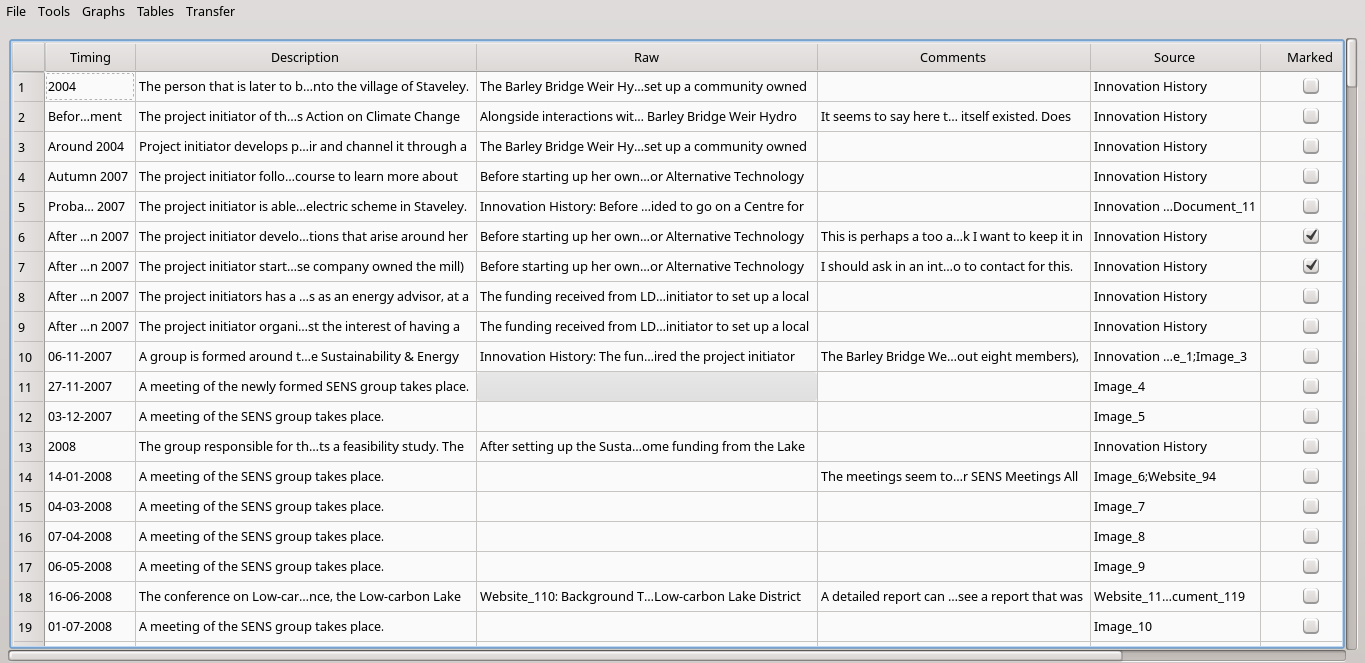
What you see in the screen shot is QTableView widget that shows data that it fetches from a QSqlTableModel that interfaces with a table of a sqlite database. This post is about how to create the interactive check boxes shown in the right-most column. There are two main hurdles in getting the QTableView widget to work with check boxes:
- Sqlite databases don’t actually support boolean variables. You can use an integer variable to ‘simulate’ a boolean variable by setting it to
0(forfalse) or1(fortrue), but you will of course need to do a bit of extra work to make the QSqlTableModel properly treat it as a boolean (or something that can be switched on or off) in read & write operations. This can be done by sub-classing the QSqlTableModel, and re-implementing its flags(), data() and setData() functions, as suggested here. - But if you do that, you’ll have a quite ugly looking table, since the check boxes are all left-aligned in their column, with no obvious way to change that. In this case, the only solution seems to be to use a QStyledItemDelegate to handle the
paint()function that determines how the column is visualised. A somewhat outdated example of how to do that is offered in the Qt FAQ.
For good results in my use-case, where I want to have check boxes that (1) are able to handle a ‘pretend boolean’ variable (a boolean that is actually an integer) from a sqlite database, and (2) are not all aligned to the extreme left of their column, you have to combine the two solutions mentioned above. I haven’t really encountered a worked out example of this combination, which is why I decided to provide one in this post.
In the below, I briefly outline how you could achieve a result like the one shown in the screenshot above.
In case you are not familiar with Qt5...
Qt5 is a popular library for C++ that can be used for the development of Graphical User Interfaces (GUIs). It also includes a module that allows for easy interfacing of your program with sql databases. I make heavy use of the Qt5 library for the development of Q-SoPrA, including the possibilities it offers for interfacing with sqlite databases. Qt5 comes packed with a number of great sql database classes, such as QSqlDatabase, QSqlQueryModel, QSqlTableModel, QSqlRelationalTableModel, and QSqlQuery.
For the development of Q-SoPrA, I make use of most of all these classes, although often a sub-classed version of them in which I re-implemented some of their member functions.
I think a very common setup for interfacing with sql databases is to have a QSqlTableModel (or QSqlRelationalTableModel) that fetches data from a table in your sql database, a QSortFilterProxyModel that reads from the QSqlTableModel and acts as a 'filtering layer', and a QTableView that reads from the filter and displays the results on the user's screen. This is also the kind of setup that I use for several widgets that I included in Q-SoPrA, although I typically subclass the QSqlTableModel / QSqlRelationalTableModel to change some of the ways in which the data is presented to the user (such as tool tip behaviour).
An assumption about your ‘pretend boolean’ variable
In the below I make one main assumption about your ‘pretend boolean’ variable, which is that this variable is stored in one of the tables of your sql database as an integer, and that you programmatically set this integer to 0 or 1 whenever necessary. I tend to use the QSqlQuery class for this, but as Doug Forester pointed out in the comment section below, this is a bit inefficient. Instead, it is enough to subclass the QSqlTableModel and re-implement some of its functions as discussed further below.
Before showing how this works, I should add that in the particular use case discussed here, the pretend boolean is stored in a particular column of the sql table that my QSqlTableModel interfaces with. In the code snippets below you will regularly see a conditional that checks if the current column index is 7, because that is the column that holds the ‘pretend boolean’ in my specific example. You would of course need to adapt this column index to your own specific use case.
Sub-classing QSqlTableModel
If we want user interaction with our ‘pretend boolean’ variable to be handled by a check box, we need to sub-class the QSqlTableModel that interfaces between the sql table and the QTableView that visualises the data for the user. More specifically, we need to re-implement the flags(), data() and setData() member functions, and make our ‘pretend boolean’ (an integer set to 0 or 1) behave as an item that can be checked and unchecked (I believe it was this discussion that led me to this insight). The flags() function basically determines how items recorded in the QSqlTableModel can be manipulated (see this list of possible flags). We want to re-implement this function to make sure that items that correspond to our ‘pretend boolean’ can be checked or unchecked by the user. This can be achieved quite easily:
/*
To make sure that the column with the pretend boolean is recognised
as a 'checkable' column, we need to re-implement the flags() function
and create a special case for the target column.
*/
Qt::ItemFlags EventTableModel::flags(const QModelIndex & index) const {
// Column 7 always records the mark variable (our boolean).
if (index.column() == 7) {
// Make sure that this item is checkable.
return QSqlTableModel::flags(index) | Qt::ItemIsUserCheckable;
}
// Default behaviour in all other cases.
return QSqlTableModel::flags(index);
}As mentioned previously, in the code snippet above we assume that our ‘pretend boolean’ is recorded in the seventh column of our sql table. We therefore check whether the current index being accessed exists in the seventh column. If yes, then we communicate to the program that the item at this index should be checkable by the user (we also make sure that we return all flags that are set by default). If no, then we revert to the default behaviour of the QSqlTableModel::flags() member function.
Our sub-classed version of QSqlTableModel still won’t understand how to handle our ‘pretend boolean’ properly. For that, we also need to re-implement the data() and setData() functions. The data() and setData() are used to read data from, and write data to the sql table with which the QSqlTableModel is interfacing.
We should keep in mind here that in the QSqlTableModel, data are stored under different ‘roles’ (see an overview of these roles here). For example, data stored under the Qt::DisplayRole are the data that are actually shown to the user in the QTableView, data stored under the Qt::ToolTipRole are the data that are shown when the user hovers his/her mouse cursor over an entry in the table, and data stored under the Qt::EditRole are the data that the user can manipulate in an editor. In the list of roles you will also find the Qt::CheckStateRole, and this is the role that we want to (re-)implement for our ‘pretend boolean’.
Another thing we should keep in mind is that we don’t want all data in our sql table to be treated as ‘pretend booleans.’ We will want to keep the default behaviour of the data() and setData() functions in most cases. We can do that in the same way by as we did with the flags() function: We create a special case for the column that holds our pretend boolean variable, and we revert to the default implementation of QSqlTableModel::data() and QSqlTableModel::SetData() in all other cases.
Actually, in the example below we have one other exception, which is the special case in which the user is hovering the mouse cursor over a cell, which will cause the QSqlTableModel to return data under the Qt::ToolTipRole.
Let’s start with our data() function. See a snippet with its re-implemented version below. EDIT: The updated version below implements a suggestion made by Doug Forester in the comments. It is more efficient than what I originally came up with.
QVariant EventTableModel::data(const QModelIndex &index, int role) const
{
if (index.column() == 7)
{ // This is always the column with the boolean variable
if (role == Qt::CheckStateRole)
{ // Only do the below when we are setting the checkbox.
// We can simply fetch the value from the current index
int checked = QSqlTableModel::data(index).toInt();
// If checked == 1, then it evaluates to true in the if-statement below.
// If checked == 0, the statement evaluates to false.
if (checked)
{
return Qt::Checked;
}
else
{
return Qt::Unchecked;
}
}
else
{
/*
We return an empty variant in all other cases. This is to prevent, for example,
that we also see a '0' or '1' in the same column.
*/
return QVariant();
}
// Only do the below if we want to fetch a tool tip.
}
else if (role == Qt::ToolTipRole)
{
// I just want the tool tip to show the data in the column.
const QString original = QSqlTableModel::data(index, Qt::DisplayRole).toString();
QString toolTip = breakString(original); // breakString() breaks the text in smaller lines.
return toolTip;
// I want to make sure that broken lines have a space between them.
}
else if (role == Qt::DisplayRole)
{
const QString original = QSqlTableModel::data(index, Qt::DisplayRole).toString();
QString shownText = fixBreakLines(original);
return shownText;
}
else
{
/*
In all other cases, we want the default behaviour of this function.
This can be done easily by returning the default version of the function,
rather than the re-implemented version we have here.
*/
return QSqlTableModel::data(index, role);
}
return QVariant(); // This prevents a compiler warning.
}So, the basic structure of this function is quite simple. We first check if the column of the sql table that is being accessed is the column with our pretend boolean. If yes, then we check whether the data are being accessed under the ‘Qt::CheckStateRole’. If the answer is yes again, we can fetch the current value of our ‘pretend boolean’ by accessing the data stored in the current index, and we store this value in int checked. The function will return Qt::Checked if checked == 1, and it will return 0 if checked==0.
There are a few other situations that the re-implemented function handles. If we are accessing data in the column with our pretend boolean, but we are not accessing the data under the Qt::CheckState role, then the function simply returns an empty QVariant(), effectively returning nothing. I did this to make sure that the corresponding column in the QTableView only shows a check box that visualises the current check state, and nothing else. If we are accessing data in any other column, the function first checks whether we are accessing data under the Qt::ToolTipRole. If yes, then we treat it as another special case, in which the user gets shown a tool tip that simply contains the visible contents of the cell currently being hovered over with the mouse cursor. If we are not accessing the data under the Qt::ToolTipRole (in all other cases), we just revert to the default implementation of the QSqlTableModel::data() function.
If you have re-implemented the data() function in this way, then your QTableView should already show check boxes in the corresponding column. So far, so good. However, there are still a few problems. One problem is that the check boxes are aligned to the extreme left of the column, which makes the table look ugly. We will deal with this later. A more urgent problem is that checking / unchecking the check boxes won’t actually do anything meaningful with the underlying data, unless we also re-implement the setData() function. Let’s do that next.
bool EventTableModel::setData(const QModelIndex & index,
const QVariant & value, int role)
{
/*
Let's check whether the selected column is the column with our boolean variable
(always column 7), and whether we are trying to set data under the
Qt::CheckStateRole.
*/
if (index.column() == 7 && role == Qt::CheckStateRole)
{
// Writing the data when the check box is set to checked.
if (value == Qt::Checked)
{
// Let's write the new value
return setData(index, 1);
// Writing the data when the check box is set to unchecked
}
else if (value == Qt::Unchecked)
{
// Let's write the new value
return setData(index, 0);
}
}
// In all other situations revert to default behaviour.
return QSqlTableModel::setData(index, value, role);
}We have a similar kind of check to the one we had with the data() function: We check whether thes column we are writing to is the column that contains our pretend boolean variable. In this case, we check at the same time whether we are trying to write data under the Qt::CheckStateRole. If yes, we write either a 1 or a 0 to the corresponding index, depending on what value was passed to the function. In all other situations we simply refer to the default implementation of the QSqlTableModel::setData() function.
After re-implementing the data() function this way, checking / unchecking the check boxes in our QTableView will actually do something meaningful with the data in the underlying sql table.
If you don’t care about the alignment of the check boxes in their corresponding column of the QTableView, then you’re done. However, I think that the table looks much nicer with the check boxes aligned to the centre of their column. How to achieve this is what I will discuss next.
Styling the column with the check boxes
It turns out that the only way to align the check boxes to the centre of their column is to use a QStyledItemDelegate. Well, there is another approach that uses layouts, but that only works if you (1) manually append another column to your QSqlTableModel, (2) explicitly create QCheckBox objects, (3) assign these to a parent QWidget object, (4) to which you then apply a centralised layout. This is quite an expensive procedure that can significantly reduce the performance of your program, and it only works well if you don’t update your QSqlTableModel frequently.
This is because every time that you update your QSqlTableModel the manually appended column will disappear. You can of course solve this by writing a function that creates the extra column, and fills it with your manually created check boxes, and run this function whenever the QSqlTableModel's select() function gets called. However, this will slow down your program quite a bit, and I also found some other drawbacks to this approach that are a bit outside the scope of this discussion.
The approach that uses a QStyledItemDelegate is actually what is recommended in Qt’s FAQ section. An example code snippet is offered there as well, although it is a bit outdated (it uses some functions that were deprecated in Qt5). Essentially, what you are required to do is to create your own sub-class of QStyledItemDelegate, and re-implement its paint() and editorEvent() functions. The paint() function determines how the check box is visualised to the user, and the editorEvent() function determines how the user can interact with the check box.
I included the snippet with my slightly adapted version of the re-implemented functions below. I am not going to pretend that I grasp every detail of what happens in these functions. I mostly replaced some of the deprecated functions in the example offered in Qt’s FAQ.
/*
This is a slightly adapted version of the example that is provided here:
https://wiki.qt.io/Technical_FAQ#How_can_I_align_the_checkboxes_in_a_view.3F
*/
void CheckBoxDelegate::paint (QPainter * painter, const QStyleOptionViewItem & option,
const QModelIndex & index ) const {
QStyleOptionViewItem viewItemOption(option);
// Only do this if we are accessing the column with boolean variables.
if (index.column() == 7) {
// This basically changes the rectangle in which the check box is drawn.
const int textMargin = QApplication::style()->pixelMetric(QStyle::PM_FocusFrameHMargin) + 1;
QRect newRect = QStyle::alignedRect(option.direction, Qt::AlignCenter,
QSize(option.decorationSize.width() +
5,option.decorationSize.height()),
QRect(option.rect.x() + textMargin, option.rect.y(),
option.rect.width() -
(2 * textMargin), option.rect.height()));
viewItemOption.rect = newRect;
}
// Draw the check box using the new rectangle.
QStyledItemDelegate::paint(painter, viewItemOption, index);
}
bool CheckBoxDelegate::editorEvent(QEvent *event, QAbstractItemModel *model,
const QStyleOptionViewItem &option,
const QModelIndex &index) {
Q_ASSERT(event);
Q_ASSERT(model);
// make sure that the item is checkable
Qt::ItemFlags flags = model->flags(index);
if (!(flags & Qt::ItemIsUserCheckable) || !(flags & Qt::ItemIsEnabled)) {
return false;
}
// make sure that we have a check state
QVariant value = index.data(Qt::CheckStateRole);
if (!value.isValid()) {
return false;
}
// make sure that we have the right event type
if (event->type() == QEvent::MouseButtonRelease) {
const int textMargin = QApplication::style()->pixelMetric(QStyle::PM_FocusFrameHMargin) + 1;
QRect checkRect = QStyle::alignedRect(option.direction, Qt::AlignCenter,
option.decorationSize,
QRect(option.rect.x() + (2 * textMargin), option.rect.y(),
option.rect.width() - (2 * textMargin),
option.rect.height()));
// We handle the mouse event...
QMouseEvent *mEvent = (QMouseEvent*) event;
if (!checkRect.contains(mEvent->pos())) {
return false;
}
// as well as the key press event.
} else if (event->type() == QEvent::KeyPress) {
if (static_cast<QKeyEvent*>(event)->key() !=
Qt::Key_Space&& static_cast<QKeyEvent*>(event)->key() != Qt::Key_Select) {
return false;
}
} else {
return false;
}
// Determine the new check state
Qt::CheckState state = (static_cast<Qt::CheckState>(value.toInt()) == Qt::Checked
? Qt::Unchecked : Qt::Checked);
// And set the new check state by calling the model's setData() function.
return model->setData(index, state, Qt::CheckStateRole);
}The re-implemented version of the paint() function basically just changes the position at which the check box is drawn, by changing the rectangle within which the paint event takes place, and then calling the default version of the paint() function with an option parameter that includes the altered rectangle.
The re-implemented version of the editorEvent() function handles various events through which the user might manipulate the current state of the check box. If an event meets the required conditions (e.g., a QEvent::MouseButtonRelease took place within the rectangle where the check box is drawn), then we call the setData() function (the one we re-implemented earlier) with the appropriate parameters.
There is actually one other thing we need to do if we want our QStyledItemDelegate to work. We need to tell our QTableView object to use the delegate in its seventh column. In my case, the QTableView object is named tableView, and the sub-classed version of the QStyledItemDelegate I created is named CheckBoxDelegate. I set tableView to use the CheckBoxDelegate by using the following function:
tableView->setItemDelegateForColumn(7, new CheckBoxDelegate(tableView));And that should do the trick! Now you should have a QTableView with a nice-looking column of check boxes through which the user can interact with ‘pretend boolean’ variables in your sql database.
Enjoy Reading This Article?
Here are some more articles you might like to read next: